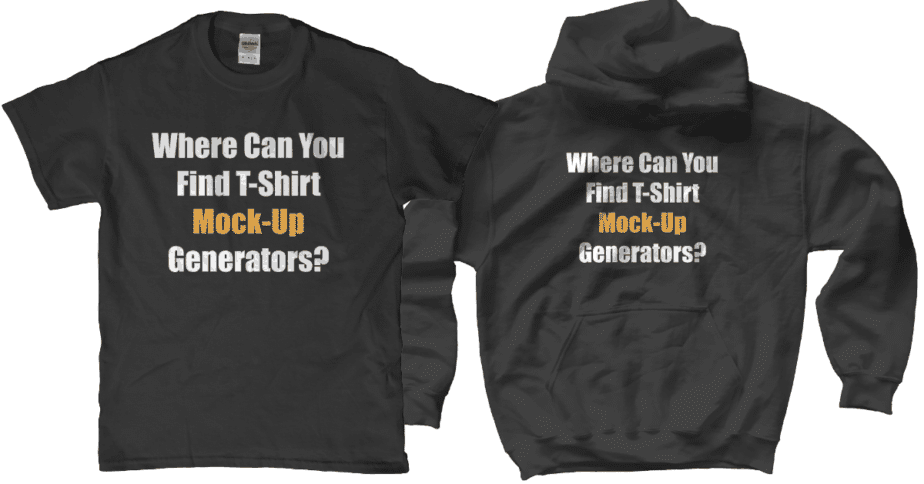If you are creating t-shirts or custom apparel for your website or for online retailers you are bound to hit a point when you struggle to find a good mock-up for your products. I know I have.
Since I create a lot of custom t-shirts for customers and not everyone wants the good old standard Gildan 2000 tee I have had to scour the internet for a good mock-up generator.
I have found five products that will help you quickly generate mock-ups. Some are free, and some require purchase. If you still don’t see what you are looking for you can always create your own with a working knowledge of Illustrator or Photoshop. UPDATE: Photific will make you very happy.
Photific (creativemarket.com)
A few years back I stumbled upon a product called Storefront by Photific that promised some great mock-ups. I only purchased the Gildan 2000 portion because I was trying to save some money. It was a Photoshop based mock-up tool and it worked good but I found it a bit cumbersome. In full disclosure, I am not a big user of Photoshop. I lean more towards Illustrator.
As I move up in the t-shirt printing world I needed something a bit more robust that had a few more variations available. So I went back to creativemarket.com where I first purchsed Storefront. To my delight a new mock-up product was available called, you guessed it, Storefront 2. It has 115 different style of shirts and hoodies. I was kinda geeking out about it and then I discovered something, something awesome.
They now give the option to download the .psd (Photoshop) versions of all the shirts or you can go directly to the website and do everything online. No Adobe products required. Every color available form the manufacturer is included and you can remove the tags. You will be amazed by this tool. I know I was.
Hands down the best mock-up generator on the market.
Printful (printful.com)
Printful has a pretty easy to use mock-up generator. It is much like the ones you see on Custom Ink and Teespring. It will allow you to create the mock-ups and download them as a zip file.
For t-shirts, you get options with a human model, a flat mock-up (no wrinkles), and a wrinkled mock-up that will make the shirt seem more realistic.
You may think you have to use the Printful as your t-shirt fulfillment source to use this tool, but you don’t. It is completely free and works great when you need something with more choices than AdFactory.
I use it when I have to create mock-ups for shirts other than Gildan and if they are in the Printful inventory. Especially for items such as three-quarter sleeve baseball shirts.
Place It (placeit.net)
PlaceIt requires you to pay for your mock-ups, but they have a much more extensive selection of mock-ups choices, in apparel alone, they have 5767 templates.
With that many choices, you are bound to find what you are looking for.
PlaceIt will allow you to create a mock-up for free, but it will have their watermark on it so not really an option for retail sales. In my opinion, placeit.net is better for creating ads rather than generic mock-ups for a website. Most of the templates have people wearing t-shirts under another shirt so you can partially see the design. A while back online sellers using Facebook ads went to a more natural looking image for ads. That is when PlaceIt became popular.
To use their services you have three options, a subscription plan, image download packs, and one-time purchases. There are a 60% savings on the subscription plans versus the one-time purchase.
The three subscription plans are, Casual: 9 image downloads a month for $29, Pro: 31 image downloads a month for $99, and Videos: 9 image downloads a month plus unlimited video downloads for $199 a month.
If you don’t want a monthly plan you can purchase download credits, the minimum purchase is 25 credits for $185, up to 1000 credits for $6000. They didn’t give a price for one time purchases but based on the per credit price; I don’t think they are cheap. Especially when they tell you there is a 60% savings by purchasing in advance.
I have little experience using placeit.net because I do not run Facebook ads and I don’t believe their mock-ups are the best value for what I am doing.
Graphic Burger (graphicburger.com)
Graphic Burger also boasts a wide variety of mock-ups, more than just apparel and a lot of it is free. They do have a button to make a donation if you choose to.
The mock-ups are free but will require you to use Photoshop in most cases so it will require a bit more than drag and drop on your part. I have a few of these photoshop based mock-ups, and they work great but are time-consuming unless you have a Photoshop action to automate the process.
That is a topic of another blog post.
Graphic Burger has a mix of everything from mock-ups to design elements and vectors. Pretty much everything you need to create t-shirts.
Wholesale Apparel Sellers
San Mar (sanmar.com)
If you have an account with a blank apparel seller such as SanMar, they usually have some type of tool to create mock-ups for at least some of their products. SanMar has a tool called the Logoizer. The tool allows you to use the pre-loaded clip art or you can upload your design, and it will be placed on the t-shirt of your choice.
The Logoizer seems to have been developed for creating mock-ups for embroidered polo shirts because it seems to have a bit more functionality on polos. On t-shirts, you can create a flyer, but you will have a great piece of marketing when dealing with individual customers.
S&S Activewear (ssactivewear.com)
S&S has a tool called, My Virtual Design and is powered by DecoNetwork. To me, it is cumbersome and complicated to use. I do not recommend this tool, but you may be more patient than I am and it may work great for you.
Most wholesale apparel sellers will have some type of mock-up creator, but in my opinion, they are all difficult to use and don’t work for creating large volumes of mock-ups.
Make Your Own In Illustrator
When I need to knock out a quick mock-up to send over Facebook Messenger or text message to a customer, I usually create it in Illustrator. Mostly because the quality of the image isn’t critical in this situation. It is more a matter of having the customer give me the approval to move forward on the job.
All you have to do to create a mock-up in Illustrator is to place an image of your blank apparel on the artboard. Next, you will want to place or drag in your design in transparent png format. Move it to where you want it on the shirt. If you want the image to look a bit more realistic, drop the opacity of the design to around 95%.
After the mock-up meets your approval, you will need to export it as either a png or a jpg depending on your needs. If it is for use on sites such as Amazon, it will need to be 72dpi, but you have the choice to export it up to 300dpi.
Illustrator works great for those times you need to create a mock-up of something that is not available on adfactory.co or printful.com, and you don’t need to do large volumes as well.
Make Your Own In Photoshop
Using Photoshop to create mock-ups gives you a lot more control of the look of your mock-ups. You will be able to give them a more realistic feel. The shadows and wrinkles will make it look photorealistic instead of looking like you dropped a graphic on top of a picture.
I am not very good with Photoshop, and early on I found Illustrator much easier to use, so I didn’t put effort into learning Photoshop. I am able to do the basics and create high-quality mock-ups, but it takes me a while.
Because it was taking up so much time, I decided to get some help. Talking with my t-shirt fulfillment guy. He mentioned Photoshop actions that automate the whole process. This process was just what I was looking for because I have around 12000 designs and that would take forever for me to create mock-ups one at a time.
So I went to upwork.com to hire a virtual assistant that would create this action for me. It took the VA all of about an hour to create the action, and its quality is excellent. It provides me with the ability to create a mock-up for any color t-shirt or hoodie.
The action uses three folders, one for the designs, one where the blank t-shirt or hoodie is stored, and one to store the finished mock-ups. This action has saved me so much time it is mind-boggling. I can now create a 1000 mock-ups in a couple of hours. That is two hours of me doing other things will the program cranks them out one after another.
Adfactory (adfactory.co)
UPDATE: Looks like adfactory.co is no longer with us, well it was good while it lasted.
If you are looking for a free mock-up generator and only require limited styles then Adfactory.co will work for you. Currently, you will need a Teespring account to access the site. Once there you will notice they only have four products available for mockups. Gildan 2000 t-shirts, Gildan 2000L ladies t-shirts, Gildan 18500 hoodies (2 versions), and the Bella flowy tank-top. Both t-shirt mock-ups and the tank-top show the brand label, but the hoodies are generic and can be used for any brand.
I use mostly Gildan products because my fulfillment service keeps Gildan 2000 and 18500 in stock, this way it ships within 1-2 days of a customer placing an order. Find out more about Shirt Hub here. So, if you aren’t printing your stuff check with your fulfillment service for what brand of products they are using.
Adfactory.co is used by Teespring designers to create social media ads and can be set-up for a variety of preset sizes for specific social media sites. Just click on the campaign tab at the top of the page and choose Ad Size. You will see a whole bunch of choices and if you don’t see what you want you can create a custom size.
What I like about Adfactory is that it is drag and drop and with a few clicks of your mouse you can change the shirt color and create png images for your website or other sites where you will be selling your apparel. A word of caution for those of you planning to sell on Amazon, you must use jpg files at 72dpi on your listings, so you will need to convert the files from png to jpg.
I’m sure there is more functionality in Adfactory than I currently use, but it works for what I need most of the time. Best of all it is entirely free and easy to use.
Conclusion
Much like everything in the t-shirt printing business world, there are many ways to do things. So I am sure I have missed some excellent tools that are available to create mock-ups.